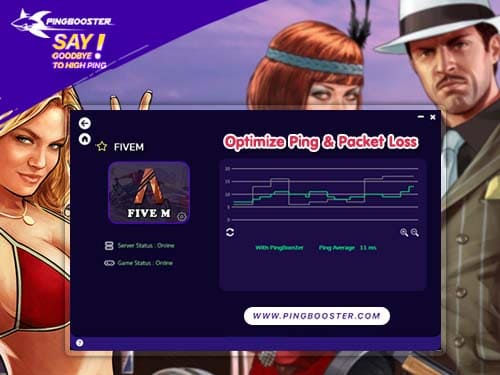วิธีการเช็คปิงของเกม FORTNITE
วิธีการดู PING ของเกมจะมี 2 แบบด้วยกัน ดูแค่ชัวคราวหรือจะให้โชว์บนหน้าจอตลอดเวลาก็ได้
1. Setting > Game > Matchmaking Region แค่นี่เราก็จะเห็นค่าปิืงที่แสดงอยู่

วิธีนี้จะทำให้ PING ของเราโชว์บนหน้าจอตลอดเวลาเล่นเกม
2.ให้เรากดค้นหาแมทกันก่อนเลย จากนั้นเมื่อเราเข้าไปภายในเกม ให้กด esc ไปที่รูปเฟือง (setting) > HUD > Net Debug Stats จากนั้นให้เราเปิดเป็น On

แค่นี่ก็ได้ค่า PING ที่แสดงบนหน้าจอเราแล้ว

และที่ขาดไม่ได้เลย PingBooster
โปรแกรมที่จะช่วยมา Support การเล่น Fortnite ของคุณ ให้มีประสิทธิภาพมากขึ้น
หมดปัญหาเรื่อง ปิงแกว่ง แลค ปัญหาเหล่านั้นจะหมดไปเพราะเรามี server Japan ที่รองรับเกม Fortnite โดยเฉพาะ