สำหรับบางคนที่ต้องการใช้ PingBooster Client แต่ไม่อยากปิดโปรแกรม Anti Virus บนเครื่องคุณ คุณสามารถทำการ Add Exclusion โปรแกรม PingBooster Client ได้เลยตามนี้
Add Exclusion คืออะไร?
การตั้งค่าให้ Anti-virus นั้นข้ามการสแกนไฟล์หรือโฟลเดอร์นั้นไป เพื่อที่จะให้ไม่ไปลบไฟล์ที่เราต้องการ อย่างปัญหาหลักๆ สำหรับหลายๆ ท่าน คือ เห็น Crack เป็น Virus และลบ Crack เราออก หรืออาจจะเห็นเกมบางเกมเป็น Virus ทำให้ไม่สามารถเข้าไปใช้งานได้ ปัญหาเหล่านี้จะหมดไปเมื่อเราทำการ Add Exclusion
วิธี Add Exclusion ของ Avast! Antivirus
1. เมื่อเปิดโปรแกรมขึ้นมาแล้ว ให้เลือกเมนู Settings

2. เลือกเมนู Global Exclusions ก็จะเห็นเมนูย่อย เลือก File paths
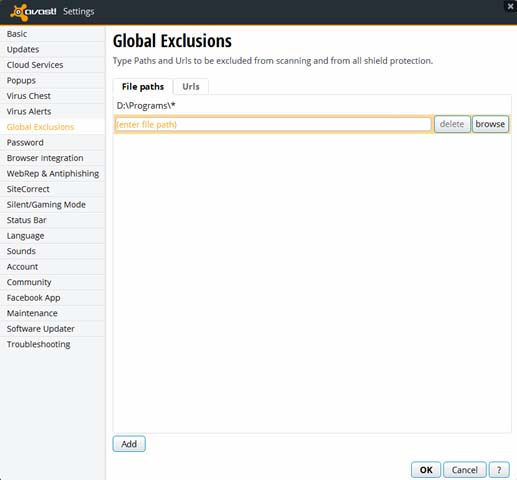
3. จากนั้นทำการเลือกว่าจะให้ยกเว้นการสแกนในส่วนใด ท่านก็สามารถกด Browse และเลือกได้เลย
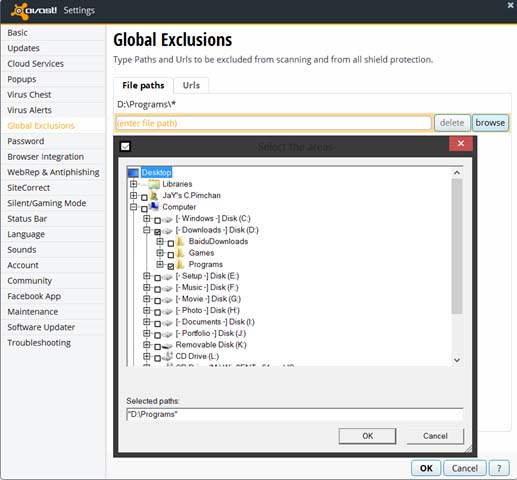
วิธี Add Exclusion ของ AVG Antivirus
1. คลิกที่เมนู Options และไปที่ Advanced settings

2. เลือกเมนู Exception จากนั้นกด Add exception
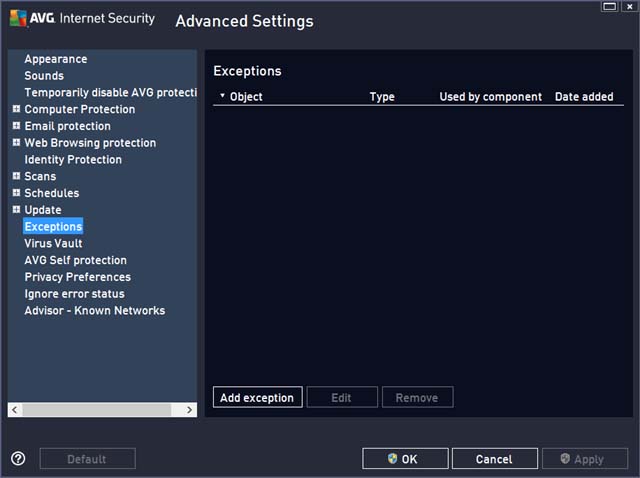
3. เมื่อกด Add Exception ก็จะมี Exception type ให้ท่านได้เลือกว่าจะยกเว้นแบบเป็น File , Folder หรือ URL

วิธี Add Exclusion ของ ESET Nod32 Antivirus
1. เมื่อเปิดโปรแกรมขึ้นมาแล้ว ให้สังเกตุที่มุมบนขวาจะมีเครื่องหมายถูกให้ทำการคลิก เมื่อคลิกแล้วจะมีเมนูออกมาดังภาพด้านบน จากนั้นเลือกเมนู Advanced Setup

2. เมื่อเลือกเมนู Advanced Setup จะได้หน้าต่างขึ้นมาดังภาพ จากนั้นเลือก Protocol Filtering => Excluded appliations จากนั้นก็ทำการ Add Applications ได้เลย
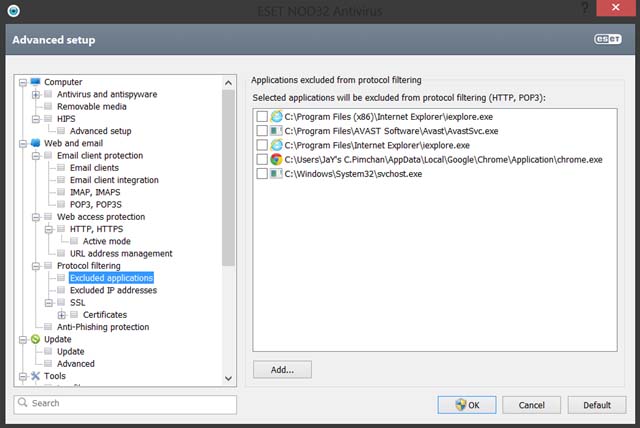
3. และอีกส่วนหนึ่งคือ URL address management เป็นการกำหนดว่าเว็บไซต์ไหนที่ต้องการยอมรับในการเข้าถึง หรือ บล็อกเพื่อความปลอดภัย เมื่อเลือกแล้วจากนั้นก็ทำการ Add URL และกด OK ได้เลย
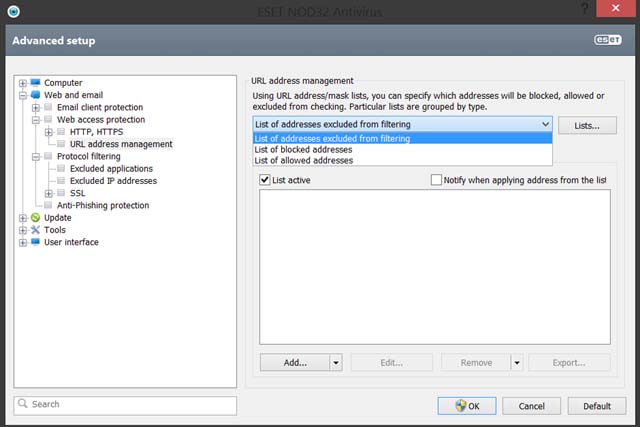
วิธี Add Exclusion ของ Bitdefender Antivirus
1. เมื่อเปิดโปรแกรมขึ้นมา ให้ทำการคลิกที่เมนู Settings
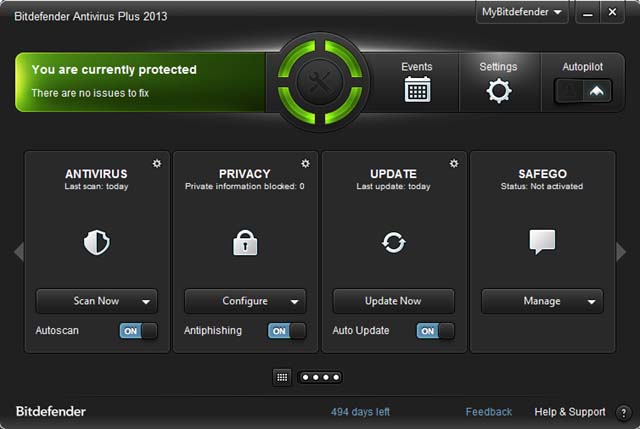
2. เลือกเมนู Antivirus

3. เมื่อกด Antivirus จากนั้นให้เลือกมาที่เมนู Exclusions ก็จะปรากฏหน้าเหมือนในรูป (จะมีปุ่ม On,Off อยู่ขวามือ กดให้เป็น On เพื่อเปิดใช้งานฟังก์ชั่น) จากนั้นให้คลิกที่ Excluded files and folders

4. เมื่อคลิกที่ Excluded files and folders จะมี Pop-Up ขึ้นมา เพียงเท่านี้ท่านก็สามารถ Add Exclusion ได้เลย
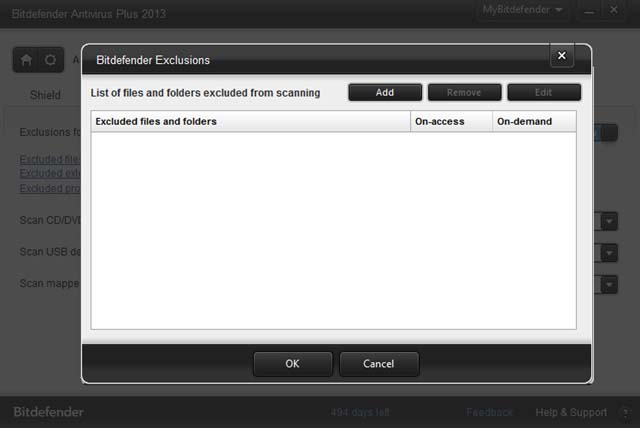
วิธี Add Exclusion ของ Avira Antivirus
1. เมื่อเปิดโปรแกรมขึ้นมา ให้คลิกที่เมนู Extra > Configuration

2. จากนั้น กด Expert Mode ให้เป็นสีเหลืองๆ ดังภาพ และมาดูที่เมนู PC Protection > System Scanner > Scan > Exceptions ส่วนนี้จะเป็นการ Add Exclusion เฉพาะเวลาที่เราสั่งสแกนเอง
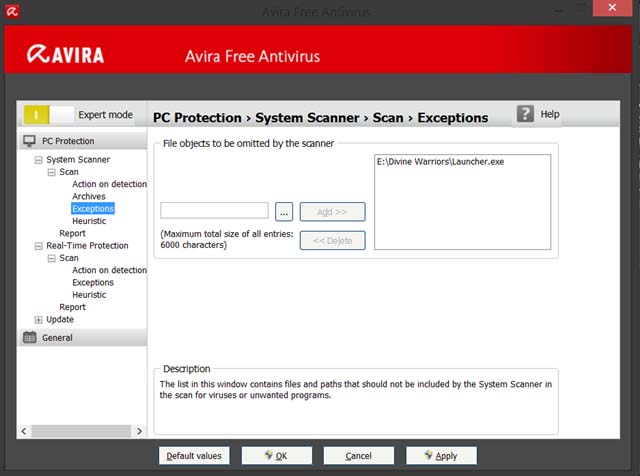
3. และอีกส่วนหนึ่ง PC Protection > Real-Time Protection > Scan > Exceptions ส่วนนี้จะเป็นการ Add Exclusion ในส่วนของการสแกนแบบ Real-Time

วิธี Add Exclusion ของ KASPERSKY Antivirus
1. เมื่อเปิดโปรแกรมขึ้นมาแล้ว ให้กดปุ่ม Settings

2. จากนั้นมาที่เมนู Object Detection settings and exclusion rules > Threats and Exclusions > Settings(ตัวล่าง) ในเมนู Exclusions

3. เมื่อกด Settings จะมี Pop-Up ขึ้นมาดังภาพ เลือกที่เมนู Exclusion rules จากนั้นกด Add
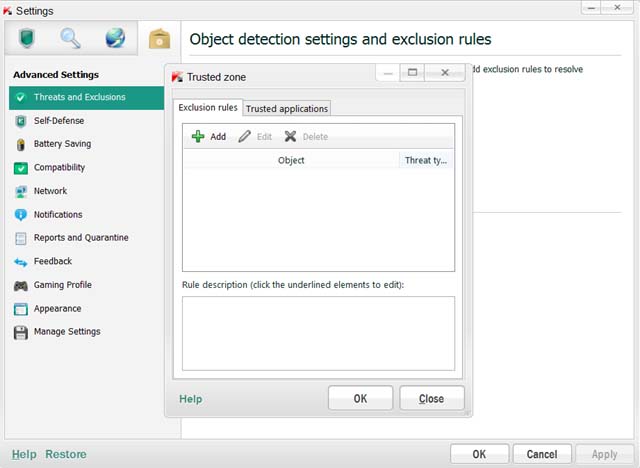
4. จากนั้นให้เลือก Object

5. เพียงเท่านี้ก็สามารถกด Browe เพื่อ Add Exclusion ได้เลย

Credit: NotebookSpec






