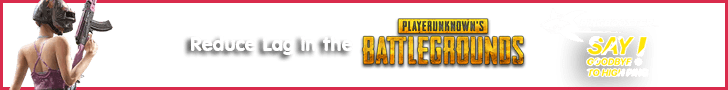What is PACKET LOSS and how can we avoid it while playing games?

This terminology is beginning to be heard more often. Especially for gamers that enjoy playing online games who may have had some frustrating experiences; though the real problem may not be known, including its root cause. The cause can be very broad, especially for online games that are connected to a game server that is on a different country or continent from you. (From the gamer's computer, to the game server abroad, and to the route that goes through many other network devices.)
Before we learn how to fix packet loss, let's get to know the symptoms of packet loss first.
What is a PACKET?
Packets are groups of data used in communication. Transmitted from the user's computer or device to the game server where we play, which allows us and the terminal to communicate information between each other.
What does HIGH PACKET LOSS mean?

The most common indicators of packet loss are as follows:
- The information sent and received while you were playing the game was lost on the way from your computer to the game server.
- Causing complications on your gaming experience such as random character teleportation, delays, stutters, everything stops and becomes motionless for a while and then moves rapidly.
You may have heard of these symptoms with other terms such as lagging, freezing, skipping frames, rubber banding or teleportation.

How to fix PACKET LOSS symptoms
-
Inspect your own machines and equipment at home.
We’ll start by introducing the easiest ways in the book. We suggest starting from exploring the basic peripherals that you have. The user's home computer and internet network are the first ones to look at. Check if you or anyone in your home is currently downloading something. Also make sure that your own Anti-Virus is not limiting your access from the internet connection as some Anti-Virus programs may block or limit internet access on certain programs or games. After surveying those suggested items and finding that no such source is keeping you from having a stable connection, restart your router. If the problem is still not resolved, let's head over to the next method.
-
As much as possible, stop using the Wi-Fi connection and try using a good standard LAN/Ethernet cable.
From our research and direct experience, we have found that 8 out of every 10 gamers prefer to use their built-in WiFi function or a USB Wi-Fi Connector because they are usually cheaply priced. As the saying goes, "You get what you pay for!". A cheap price just means low product quality. You can also find reviews of certain devices from popular YouTube channels in which all of them had similar conclusions. If you really need to use a USB Wi-Fi Connector, it is advisable to purchase a good quality item. This would give you the peace of mind knowing that you have a reliable piece of hardware. As you may or may not know, wireless or Wi-Fi connections will not achieve the same data transmission speed as a LAN/Ethernet cable.
-
Redirect your internet traffic with a VPN.
The packet traffic route is the same as the real-life traffic routes on the road. Each route will have a peak time at the point of heavy traffic which causes congestion onto all of the devices that are connected to various routes. This also causes them to not be able to be processed in time which then causes our data to be indirectly sent to other routes. This altogether causes problems such as high ping and packet loss. For us gamers, this would be very evident as it would make us feel like we are not getting a quick response in our movements in the game. (For more articles about ping, we will provide more links at a later time.) In these cases, the only one who will be able to fix this is your Internet Service Provider (ISP) or a VPN dedicated for gaming such as PingBooster. PingBooster provides routing and re-routing of identity traffic. This allows the traffic from your device to be transmitted using the VPN provider's route instead of the primary route (of your ISP). Having this done in simpler terms through PingBooster, if you are driving your car on a 4-lane road, you will have the road mostly for yourself which would give you a faster travel time with no congestion.

We hope that this article helped you if you are experiencing high ping and packet loss issues. Have a great time playing your games and we will see you in the next article.