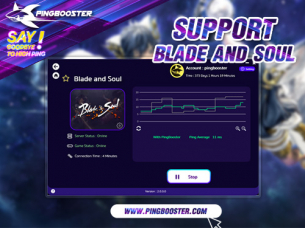Game: Warframe Online

The most interesting game in this episode, Warframe Online that is played simultaneously with 4 people at the same time.
For friends, Anybody who has played a lot of lagging games, delay games or can't play games because the internet is not good. Want to play with friends
PingBooster offers a VPN for the games, making Warframe Online play Smooth and Reduce lag.
When connecting PigBooster VPN, it will make the gameplay smoother and safer for Warframe Online on Steam.

The fastest way to play, Warframe Online Get PingBooster Now
How to use PingBooster Warframe Online.
1. Register: www.pingbooster.com
2. Setup PingBooster Client: www.pingbooster.com/setup
Add Game
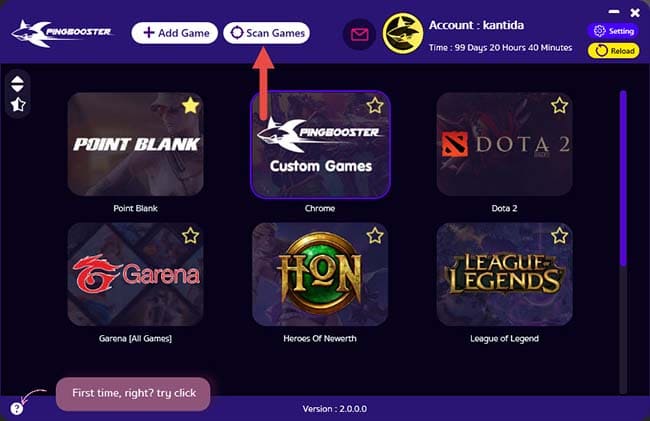
"Add Games"
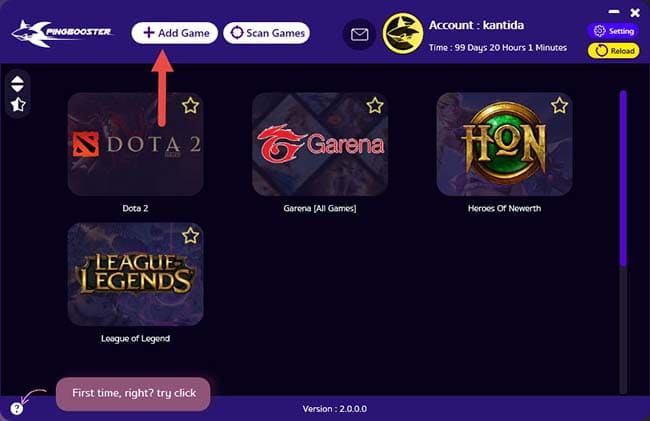
Choose "Warframe Online"

Step 2 Start Game
Choose "Warframe Online"

Select Server and click "Start Game"
Recommed Server Connect Warframe Online
Recommed Server VPN Singapore 1 2 3
and look Recommed in Server List

Start for a while. PingBooster will open the game itself. Then play Warframe Online game now.

There is a problem, can notify the PingBooster team at any time.