Click PingBooster setup.exe.


Select Language and click OK.

Next step Program Install



Click Finish.
Open PingBooster Client
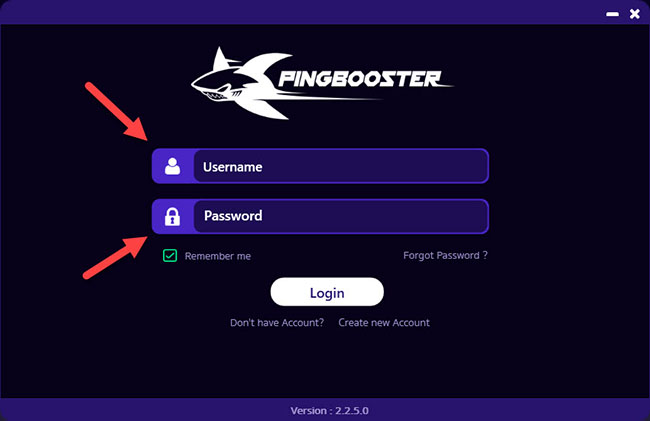
- Enter Username.
- Enter Password.
* When you forget password in PingBooster. Forget Password?
But You did not have Account PingBooster => Create new Account
***Please Verify my account! in your email***
When Login PingBooster Scan Automatic Add game your computer.
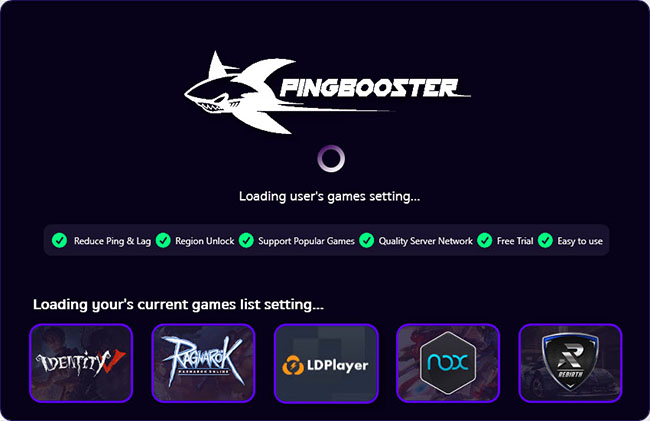
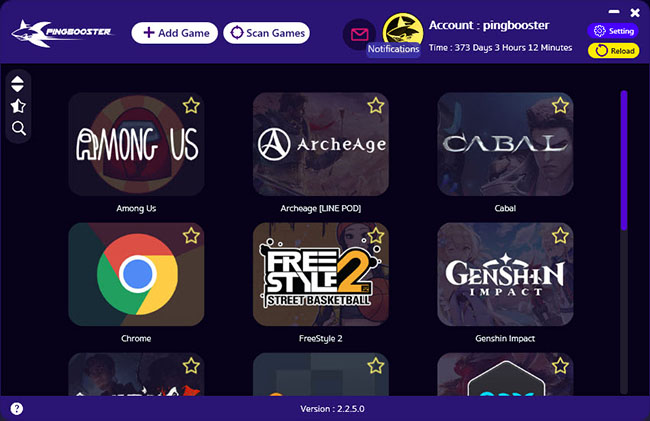
First-time click Tutorial.
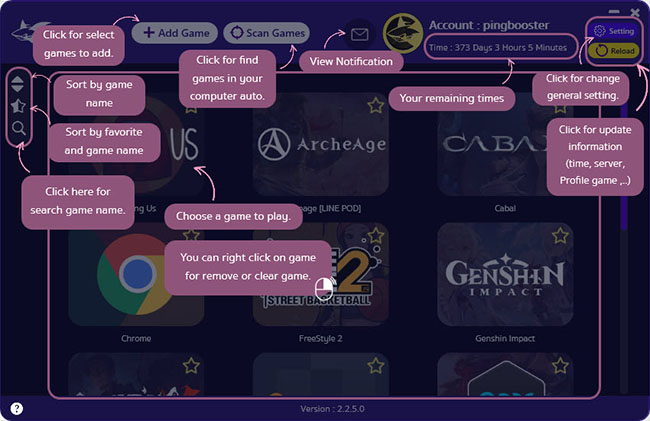
You can Choose the Game you play.
Choose Game Profile
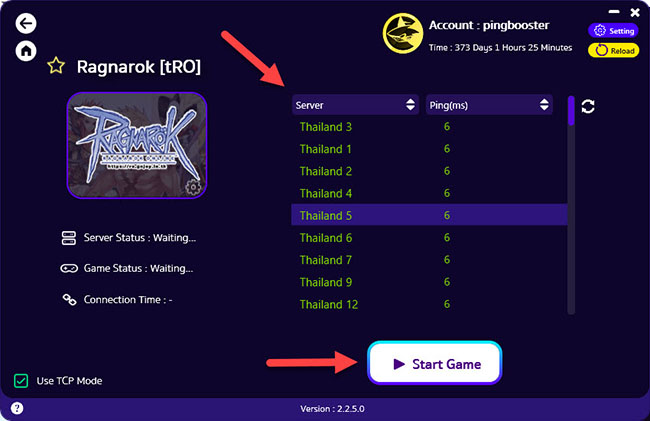
Select Server VPN
**Recommend Server**
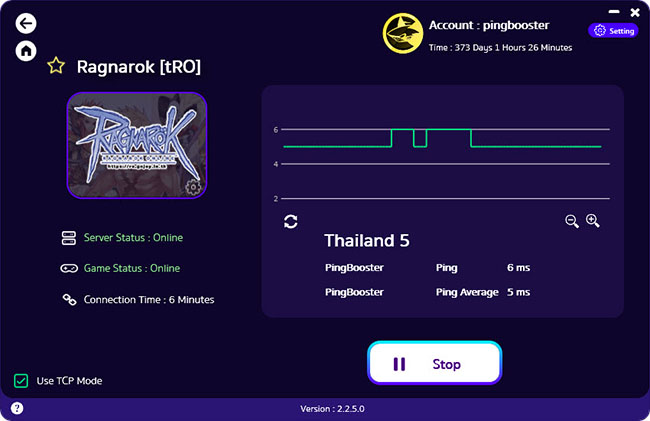
Click Start Games.
Waiting Status Online 2 both.
Server: Online
Games Status: Online

When Start Game Start Automatic.
* But game not Start, You can Open Game by your self.
SAY GOODBYE TO HIGH PING
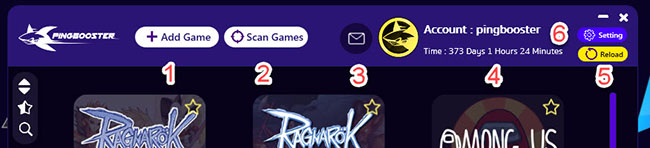


Click Add Game
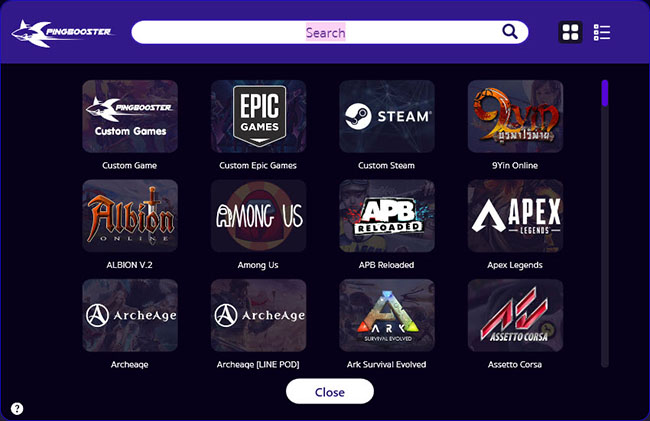
Choose a game such Ragnarok


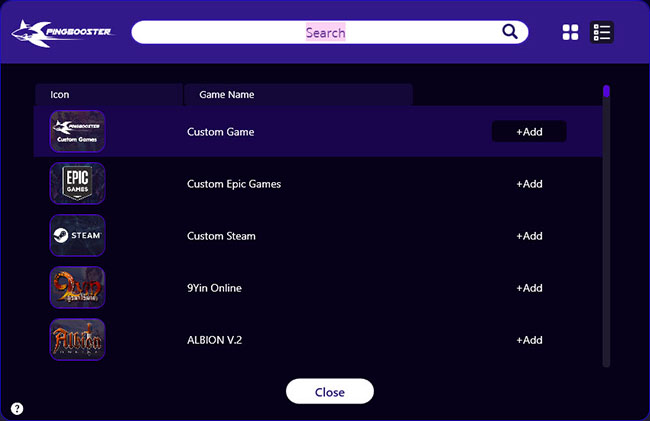


Advance Setting
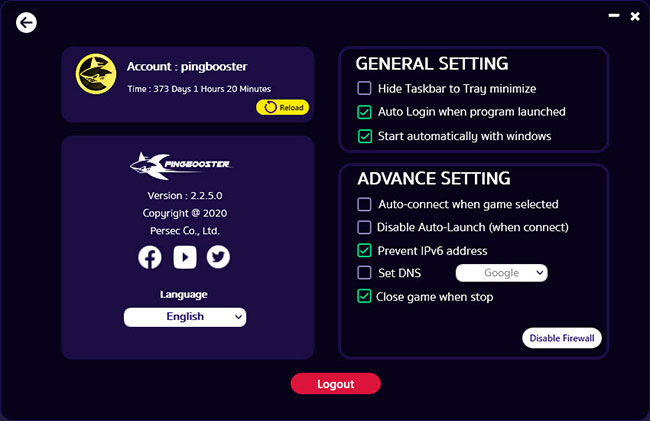
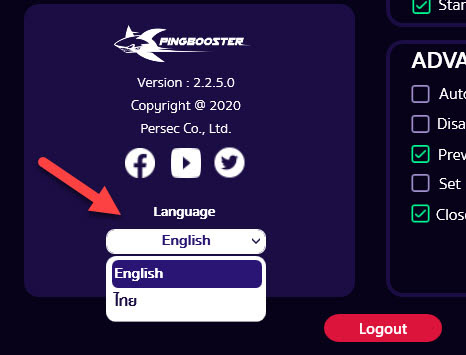
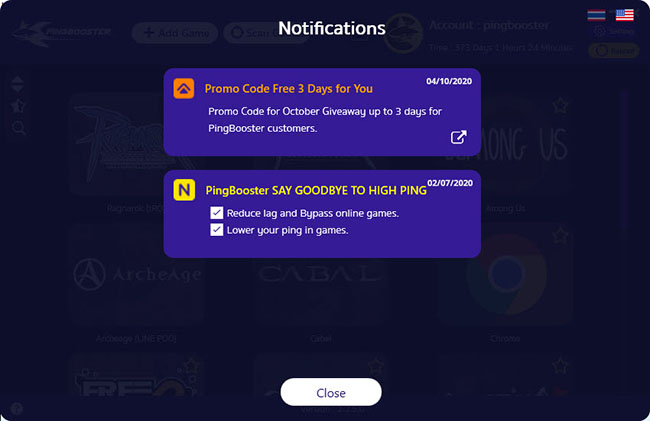
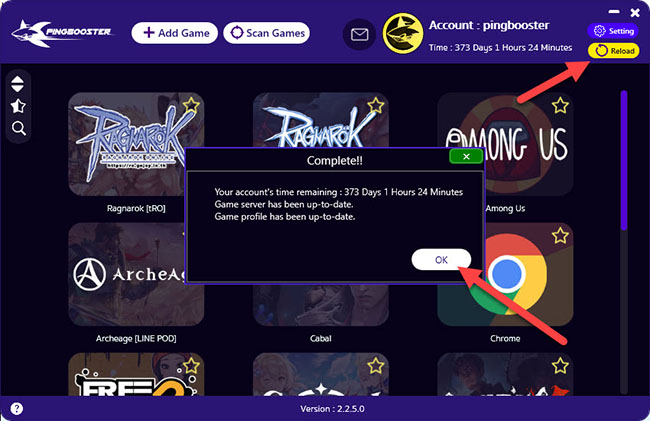
* If the customer has problems using the service, contact the team immediately.