วิธีการเช็คปิงของเกม CSGO ให้โชว์บนหน้าจอตลอด
ก่อนอื่นต้องตั้งค่าเพื่อเปิด Console ก่อนนะครับเพื่อจะ setting ให้สามารถโชว์ Console โชว์ค่า PING ทำตามขั้นตอนดังนี้ได้เลยครับ
Step 1
เปิดเกม CSGO ไปที่ Option > Game Setting > Enable Developer Console(~) เลือกเป็น Yes
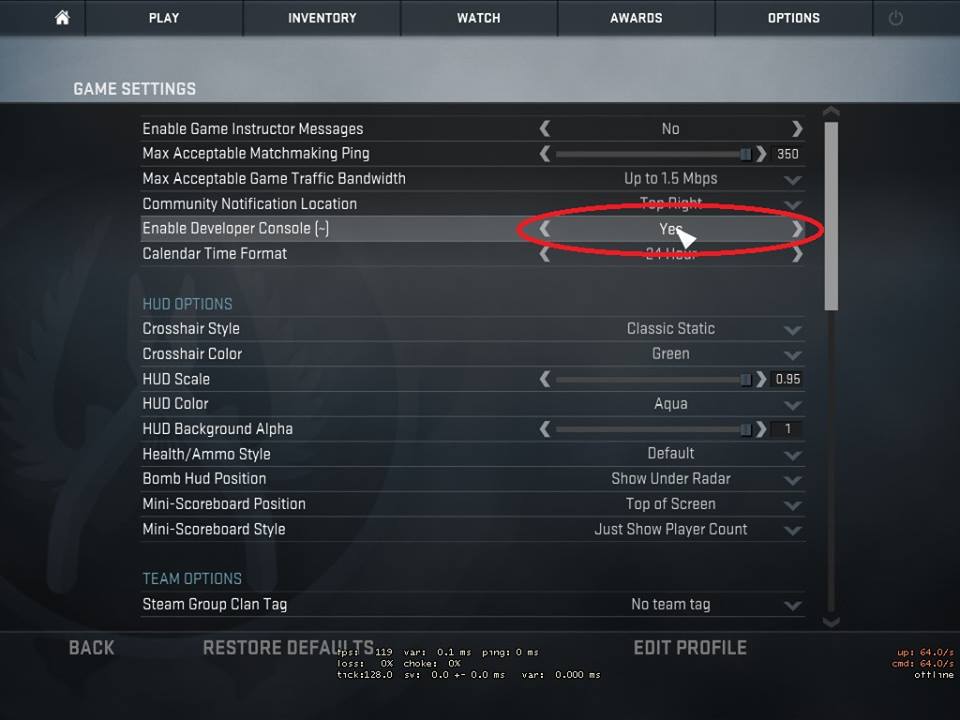
Step 2
หลังจากเราเปิดใช้งาน Conloseเราก็จะมาเปลี่ยนปุ่ม ให้สามารถเปิดใช้ Console ได้สดวกสบาย ปุ่ม default คือ (~) มันไปซ้ำกับปุ่มเปลี่ยนภาษาของเรา เราจะมาสอนเปลี่ยนปุ่มเปิด Console กัน
เข้าไปที่ Option แล้วเลือก Keyboard/Mouse เลื่อนมาล่างสุด จะเจอกับปุ่ม Toggle Console จากนั้นให้เปลี่ยนเป็นปุ่มที่เราใช้สำหรับเปิด Console สำหรับ Admin จะใช้เป็นปุ่ม F1
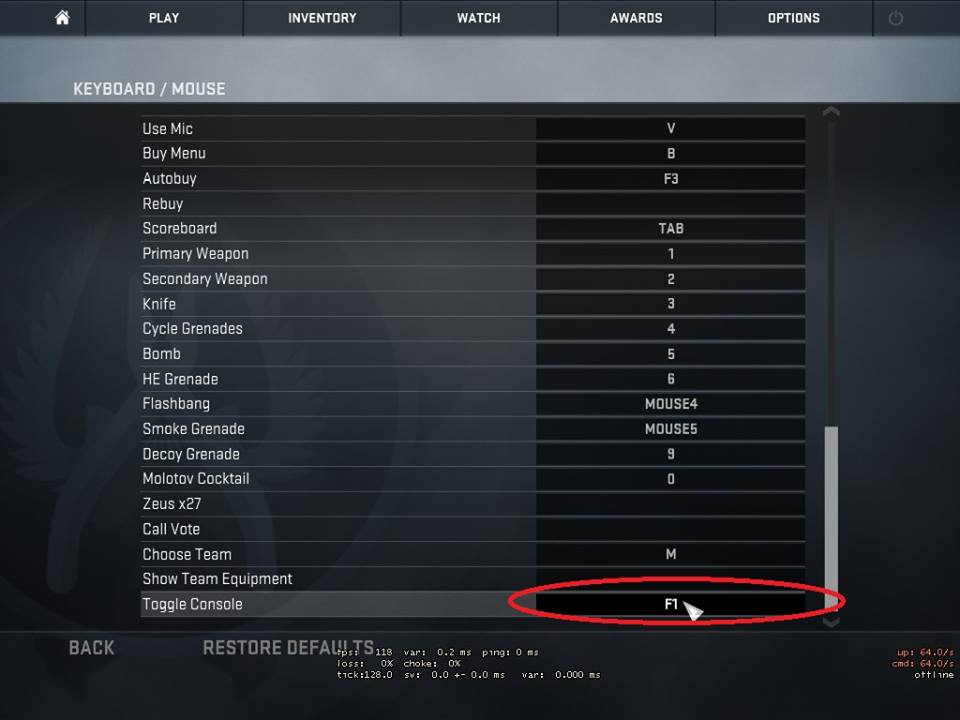
Step 3
ต่อมาเป็นขั้นตอนการเปิดใช้ net_graph การแสดงค่า PING FPS ค่าเน็ตต่างๆ
ให้เรา กด F1 เปิด Console ที่เราตั้งไว้ จากนั้นใส่ คำสั่ง net_graph 1 เพื่อเปิดการแสดงค่า PING และสถานะต่างๆ แค่นี่เราก็จะสามารถเช็คค่า PING ของเราได้แล้ว

จากภาพด้านบนจะเห็นว่า เราสามารถจัดวาง ตัวหนังสือแสดงค่าสถานะของเราได้ เอาละจะมาบอกวิธีการ setting !
- net_graphpos (1/2/3) เปลี่ยนตำแหน่ง
- net_graphproportionalfont (0/1) ทำให้ตัวอักษรเล็ก / ใหญ่ขึ้น
- net_graphheight (0-1000) เป็นการเลื่อนตำแหน่ง ขึ้นลง
สามารถเลือกปรับเปรียบได้โดยการใส่ตัวเลขที่เราวงเล็บไว้ให้เลยนะครับ







