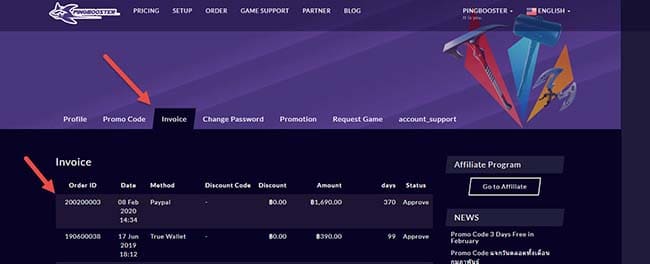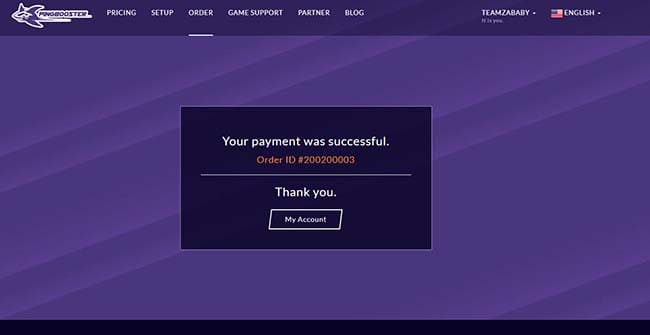Did you know that the PingBooster can pay through PayPal and receive automatic days.
You can have a PayPal account PayPal.
Visit Menu Order
Enter "User Information", which is the email or username of the PingBooster account.
Choose a payment method "PayPal"
Step 1 Choose PayPal
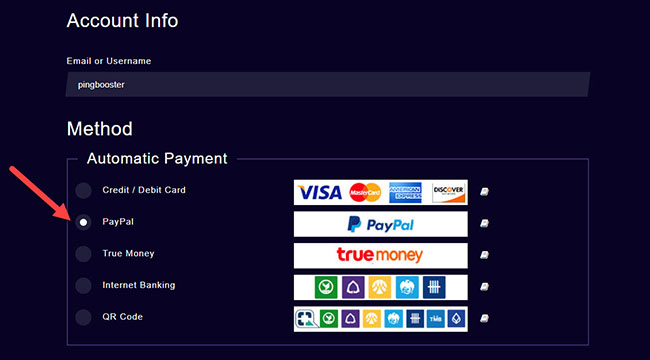
Step 2 Choose Package PingBooster
Choose "Package" that you want to use.
1 Month => $5.99
3 Month => $16.99
1 Year => $56.00
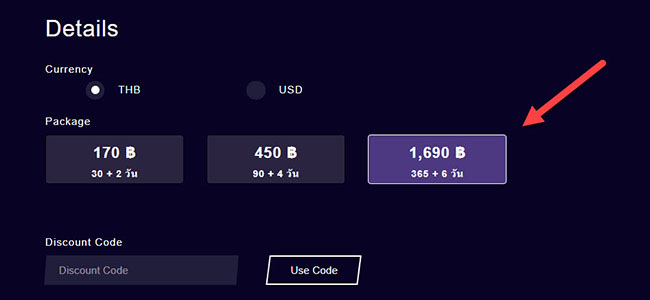
Check information of your order Continue to PayPal
 C
C
Step 3 Payment PayPal
Login Account Paypal

Continue

After finish, The system will automatically deduct the amount of the package that you made the transaction.
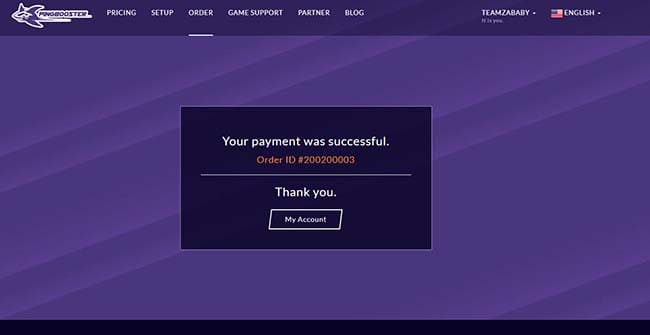
Invoice