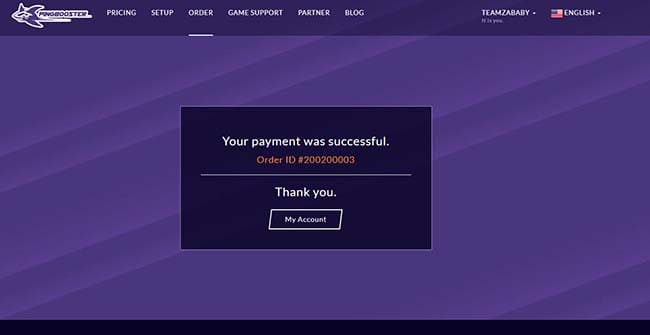วันนี้เรามีวิธีชำระ Paypal ด้วยบัตร เครดิต/เดบิต ได้โดยไม่ต้องสมัคร PayPal
สำหรับลูกค้าที่มีบัตร เครดิต/เดบิต แต่อยากชำระผ่าน PayPal และไม่มี Account PayPal สามารถชำระได้ตามขั้นตอนของทีมงานได้เลยนะครับ ง่ายและได้รับวันอัตโนมัติด้วยนะครับ
เขาหน้าชำระเงิน PayPal แล้วเลือกชำระแบบ PayPal
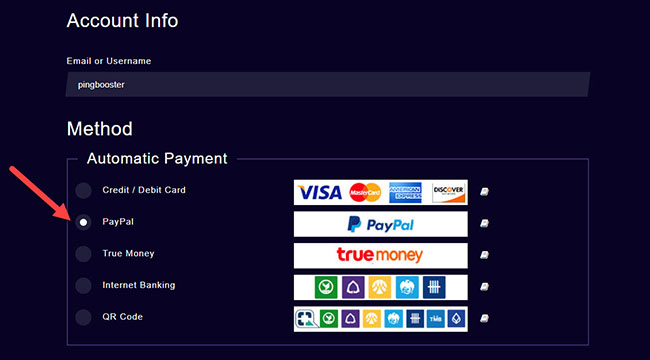
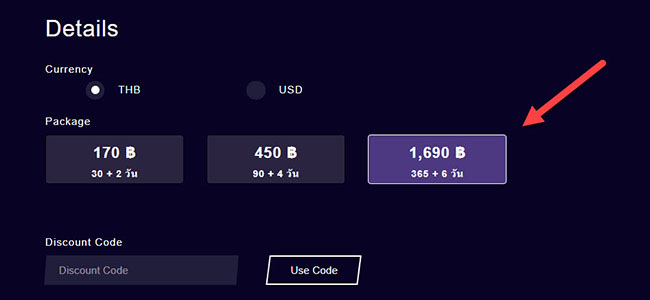
กรอกข้อมูลการชำระค่าบริการให้เรียบร้อยจากนั้น กด Continue to PayPal
เข้าหน้า PayPal ให้เลือกช่องล่างสุด "ชำระด้วยบัตรเครดิต/เดบิต"
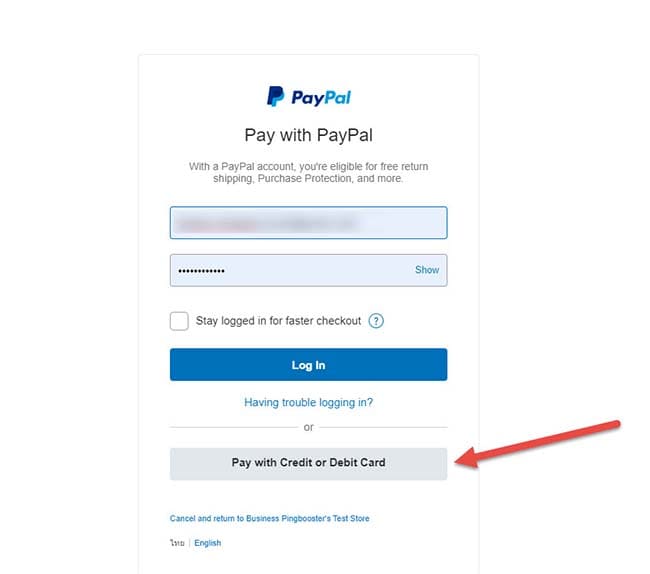
กรอกข้อมูลและทำตามขั้นตอน PayPal
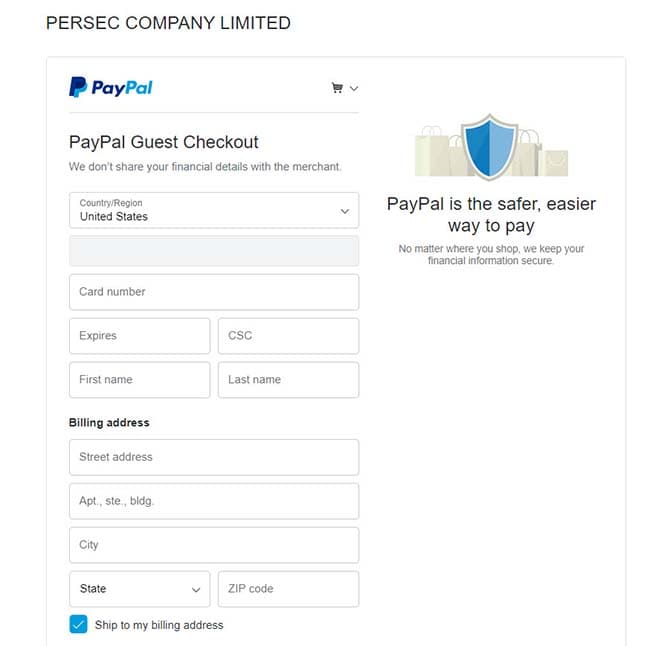
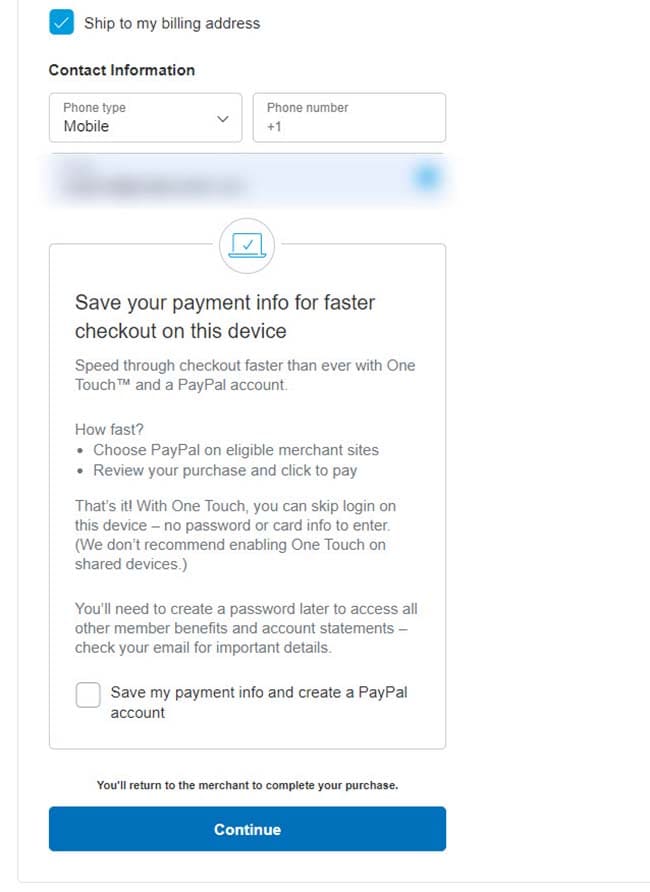
จากนั้นกด Continue
ระบบ PayPal กำลังทำรายการให้รอสัก 15-30 วินาทีระบบจะกลับมาหน้าแจ้งผลการชำระเงิน
เมือชำระสำเร็จ ระบบ PingBooster จะแสดงเลข Order แบบในรูป จากนั้น กด My Account เช็คเวลาได้ทันที
สงสัยขั้นตอนไหนหรือมีปัญหาการชำระเงินติดต่อทีมงานได้เลย
หน้า Invoice
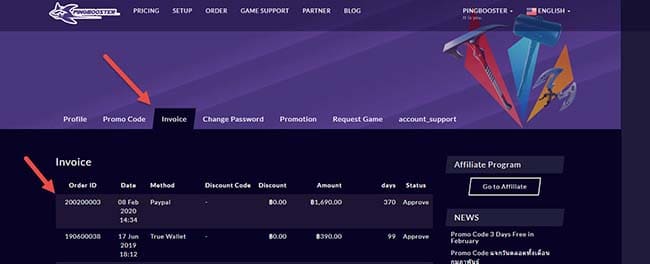
เพียงเท่านี้ก็ได้รับวันใช้งานในระบบ PingBooster เรียบร้อยแล้ว แถมอัตโนมัติด้วยไม่ต้องรอให้ทีมงานยืนยัน
เล่นเกมได้ต่อเนื่องไม่มีสะดุด