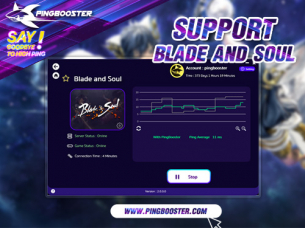How to Fix Lag Reduce Ping Ragnarok Classic by PingBooster
Game: Ragnarok Classic
You can use a PingBooster to protect yourself while exploring. It will hide your IP address and use encryption to protect your connection no matter where you want to Play Ragnarok Classic.
For the Reduce Lag, the fastest way to play Ragnarok Classic, Get PingBooster now.

Arrive at the step of using PingBooster. Play Ragnarok Classic. It's easy to use. Just apply to install and connect to the game Ragnarok Classic.
bypass unlock Region, Optimize Ping Reduce lag Ragnarok Classic with VPN PingBooster.
PingBooster VPN Support Ragnarok Classic

1. Register: www.pingbooster.com
2. Setup: https://www.pingbooster.com/setup
How to use PingBooster Play Ragnarok Classic
Scan auto import game
* but can't find you need to add manually

Press "Add Games"

The select game "Ragnarok Classic "

Check and press "Done"
Select game "Ragnarok Classic "

Select Server and press "Start Game"

Ragnarok Classic that is growing in popularity, but hackers want to take your account. You also might run into governments and organizations that want to block you.

Play Ragnarok Classic on restricted networks by using a PingBooster. In this review, we'll show you how to unblock sites and the best VPN for Ragnarok Classic.