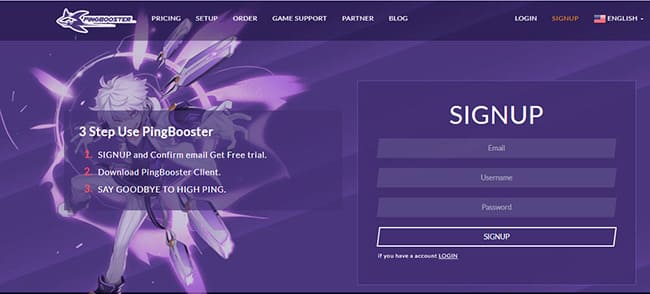
First Step, You need to register and confirm your Email "will receive 1 day Free" after confirming the Email.
➡ Sign-Up: www.pingbooster.com/signup
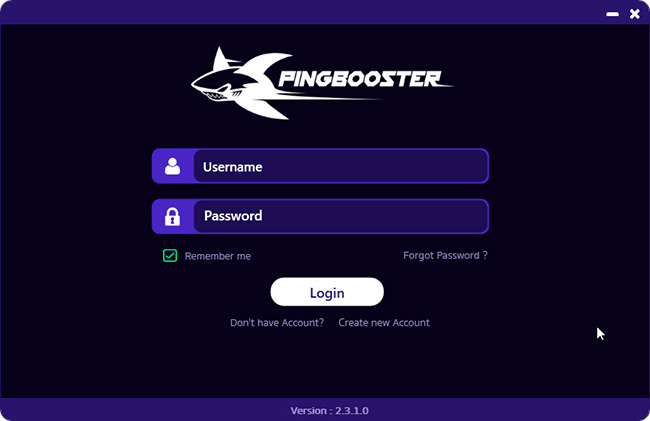
Download PingBooster Client and install it successfully.
➡ Download PingBooster Client: www.pingbooster.com/setup/pingbooster_client
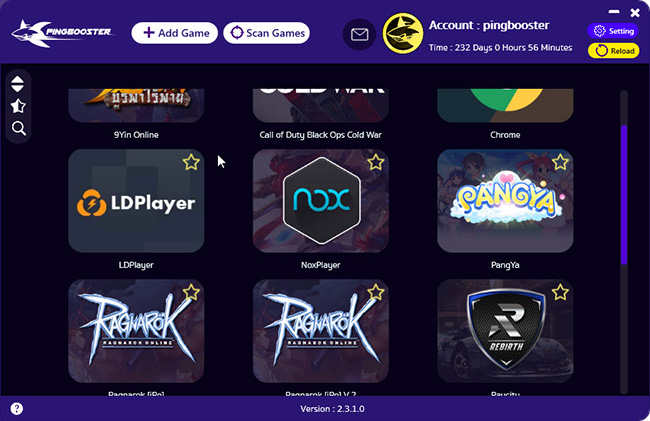
System PingBooster Client will scan the games that are on your device that match the supported systems and display the games and play immediately.
PingBooster has more than 100 games to choose from. You can choose to play as you wish.
➡ List games PingBooster support: www.pingbooster.com/game
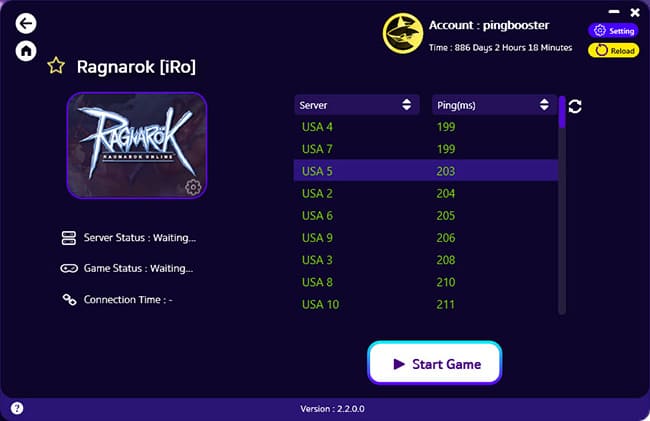
PingBooster has more than 100 VPN servers in 15 countries to choose.
➡ Locations VPN: www.pingbooster.com/location
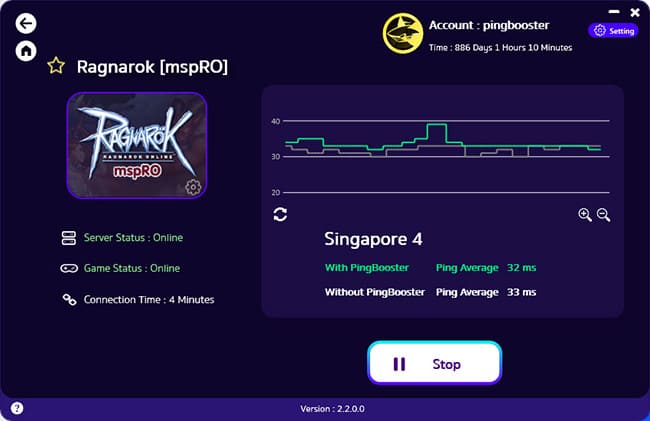
Press Start Game, wait for the game to open, then "Say goodbye to Ping! SAY GOODBYE TO HIGH PING"
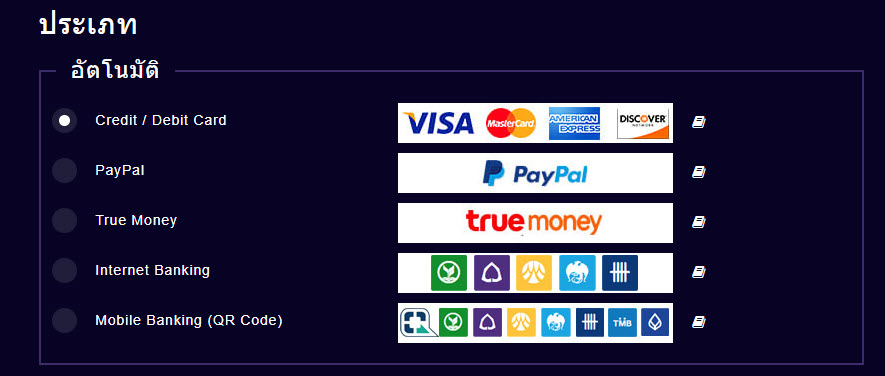
When customers are satisfied with our service, PingBooster can support on-time immediately.
We have many payment methods for you to choose 1 month to 1 year.
➡ Order Now: www.pingbooster.com/order